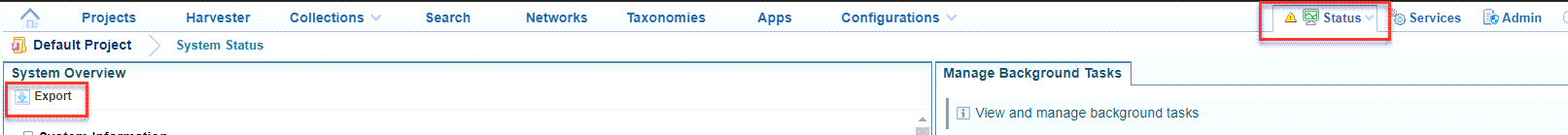System Status Summary Export
The System Status Summary Export includes a summary of the system settings and environment information on the Status tab.
The export is created using a CSV (Comma Separated Value) table format.
When submitting a support request, we recommend that you attach a copy of the summary CSV to assist Sintelix support staff to understand your environment.
To export a System Status Summary,
-
Log in to your Sintelix server as an administrator, and select the Status tab.
-
Click on the Summary CSV button in the top right-hand corner of the System Overview window.
-
The System Status Summary is downloaded to your browser downloads folder as a CSV file called Sintelix Environment Summary.
-
Open and edit the CSV file to remove any sensitive information before sending to Sintelix for a support request.